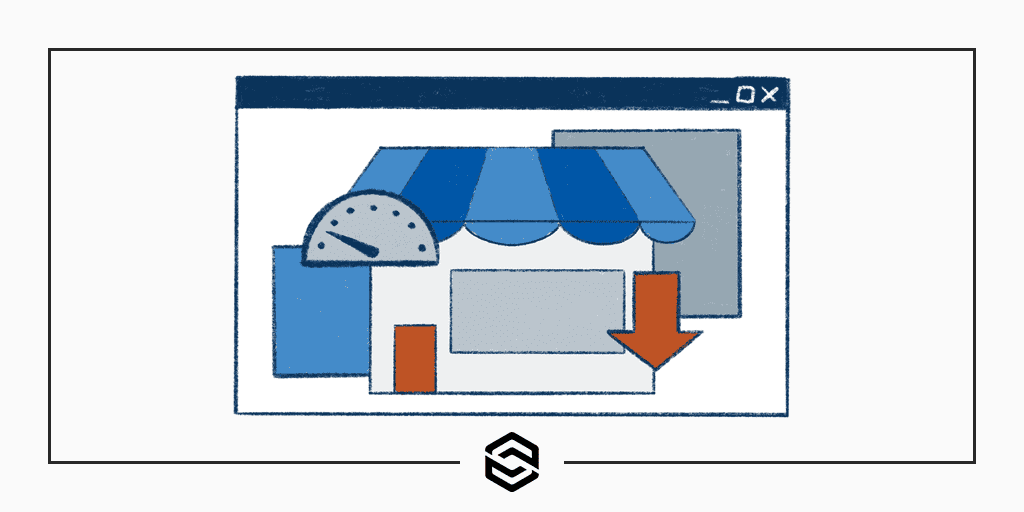
7 Simple Ways to Fix a Slow WooCommerce Site
Last Updated January 21st, 2022 · WordPress
Is your business suffering from a slow WooCommerce site? In the e-commerce industry, long load times are a leading cause of lost sales. A study conducted by Amazon found that a latency increase of just 100 milliseconds resulted in 1 percent fewer orders. Considering that Amazon generates nearly $300 billion in annual revenue, that’s a huge chunk of money down the drain.
Amazon might bear the greatest cost from it, but long load times can hurt the sales revenue of all online stores, big and small. If your WooCommerce website is slow, shoppers may leave before it loads. Alternatively, they may abandon their carts partway through the process. By understanding what’s slowing down your e-commerce website, though, you can speed it back up.
How to Make Your Slow WooCommerce Site Faster
#1. Optimize Product Photos
Failure to optimize product photos will inevitably make your e-commerce website slower. Product photos are files, and like other files, shoppers must download them when visiting a product page. If you don’t optimize them, they’ll take a long time to download. Unoptimized product photos contain more bits of data than optimized product photos, so shoppers will spend more time downloading them.
Fortunately, you can optimize product photos without sacrificing detail or quality. Using a white background instead of a multicolored background, for instance, will reduce their file size. You can also compress your e-commerce website’s product photos using a tool like TinyPNG.
#2. Remove Excessive Redirects
Excessive redirects can lead to longer load times for shoppers. Hypertext Markup Language (HTML) redirects are designed to move a website’s visitors from one page to another page. If a shopper lands on a page with a redirect, he or she will be moved to another page. If that page contains a redirect as well, the shopper will be moved to yet another page. The shopper’s web browser must process each of these pages, so excessive redirects will cause longer load times.
You can still use redirects, but keep them to a minimum so that they don’t contribute to long load times. If you’re using redirects on pages with duplicate content, consider using canonical tags, instead. For all instances of redirects, avoid using more than one redirect. There’s no justifiable reason for using multiple, interconnected redirects. A string of redirects will severely impact your e-commerce website’s load times while simultaneously promoting a poor experience for shoppers.
#3. Restrict User-Generated Content
User-generated content (UGC) is an invaluable resource for shoppers. Common types of e-commerce UGC include customer reviews, product ratings, photos and videos. Shoppers can view the content posted by previous customers to determine which products they should buy. Unfortunately, UGC can cause longer load times if it’s not restricted.
Customer reviews and product ratings typically won’t have a noticeable impact on how quickly your e-commerce website loads. Photos and videos, on the other hand, can certainly slow it down. When allowing customers to upload photos and videos of their purchased products, place restrictions on how many files each customer can upload as well as the size of their respective files.
#4. Stop JavaScript Render-Blocking
If your WordPress theme contains JavaScript, which most do, you should beware of render-blocking. Render-blocking is a phenomenon in which a visitor’s web browser is forced to download JavaScript before other resources on a page. JavaScript essentially blocks the rendering of other resources when encountered by a visitor’s web browser.
You can prevent render-blocking by using asynchronous JavaScript rather than synchronous JavaScript. Asynchronous means the JavaScript code will load independently and separately from the page’s other resources. Another way to prevent render-blocking is to defer parsing until all other resources have been loaded.
#5. Disable Extra Plugins
Using too many plugins can make your e-commerce website slower. Plugins are a set of files that extend WooCommerce’s functionality. The more of them it uses, however, the slower your e-commerce website will become.
Choose your e-commerce plugins wisely. Unless a plugin offers real value, don’t use it. Allowing unnecessary plugins to clutter your e-commerce website will only slow it down.
#6. Replace Shared Web Hosting
Web hosting can affect how your slow WooCommerce site loads. Shared web hosting, specifically, is a common cause of excruciatingly long load times. This low-cost web hosting service will host your e-commerce website on a single server where it shares resources with other sites. Shared web hosting places your e-commerce website at the mercy of other sites. If they consume all or most of the server’s resources, your e-commerce website may struggle to accommodate its traffic.
Instead of shared web hosting, choose a faster service like a virtual private server (VPS). VPS web hosting is more expensive, but you should think of it as an investment. With VPS web hosting, your e-commerce website will have its own allocated resources. Other sites on the server won’t be able to use these resources. Therefore, their activities won’t influence how quickly or slowly your e-commerce website loads.
#7. Use a Content Delivery Network
Failure to use a content delivery network (CDN) will inevitably make your e-commerce website slower. A CDN isn’t the same as a web hosting service. Web hosting services typically use a single server to host a website’s files, whereas a CDN uses multiple servers to host copies of a website’s files. You should subscribe to both a web hosting service and a CDN service for the fastest load times.
With a CDN, your WooCommerce website will quickly load for shoppers. CDNs work by serving files from the server nearest to the visitor who requests them. A CDN, for example, may choose a Seattle-based server for shoppers on the West Coast and a Phillidelphia-based server for shoppers on the East Coast.
Your WooCommerce website can offer all the right products, but shoppers won’t buy them if it’s too slow. Maybe it has unoptimized product photos, or perhaps it has excessive redirects. Once you’ve identified why your e-commerce website is slow, you can take the appropriate action to fix it.
Link Software specializes in custom WordPress development including WordPress and WooCommerce optimization. If you would like to learn more about how we can help your business and its e-commerce presence please contact us.