How to Optimize Your Website for Zero Click Searches
Zero click searches have become increasingly common in recent years. According to the experts at Search Engine Journal, zero click searches account for over one in three of all desktop searches and over half of all mobile searches. If Google’s search engine results pages (SERPs) contain the information for which a user is searching, the user may leave without clicking any listings. With zero click searches on the rise, you should optimize your website to reach these users.
What Are Zero Click Searches?
A zero click search occurs when a Google user performs a search and discovers the information for which he or she was searching in a special SERP property, thereby eliminating the need for him or her to click any listings.
Google’s search results have evolved since the company’s origins over two decades ago. During Google’s early years, its search results consisted entirely of organic and paid listings. While Google still returns organic and paid listings, it now includes other types of properties in its search results. Many of these types contain highly relevant information about the user’s search query. With a zero click search, the user will read the information in one of these properties rather than clicking a link.
It’s important to note that users can find relevant information in the titles and descriptions of organic listings. The term “zero click search,” however, is colloquially used to describe the consumption of information from a special property in Google’s SERPs.
The Types of Zero Click Search Properties
There are a few types of zero click search properties on Google where your website — or information from your website — can appear, one of which is a featured snippet. Found at the top of the search results, featured snippets consist of a large rectangular box with information related to the user’s search query.
Featured Snippets
Research shows about 16 percent of all search queries processed by Google result in a featured snippet. For these queries, Google will show a single feature snippet. Featured snippets may contain plain text, ordered lists, unordered lists, tables, images, and even videos. Regardless, they are all highly relevant to the user’s search query.
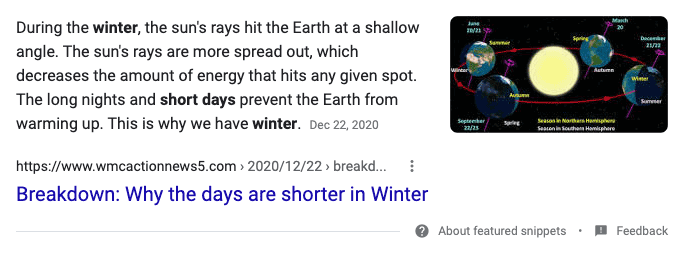
Knowledge Graph Panel
Another type of zero click search property is the Knowledge Graph Panel. Displayed in the upper-right corner of the search results, a Knowledge Graph Panel is a special search property that contains information. It can be details about a person, place, business, organization, or thing. Google pulls data from a myriad of credible sources to create Knowledge Graph Panels. These sources often include Wikipedia, Wikidata, Freebase, and schema markup.
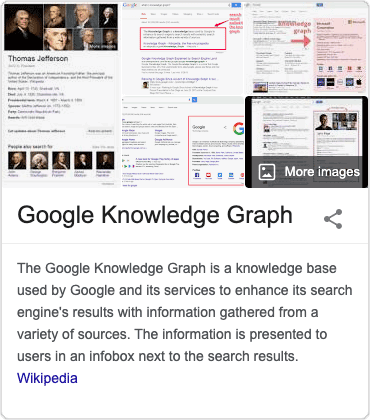
Local Searches
For local searches, zero click searches can occur with Google My Business (GMB) properties. If Google identifies local intent with a search query, meaning the user is trying to find information about a local business, Google may display up to three GMB properties of relevant businesses at the top of the search results in an area known as local 3-pack.
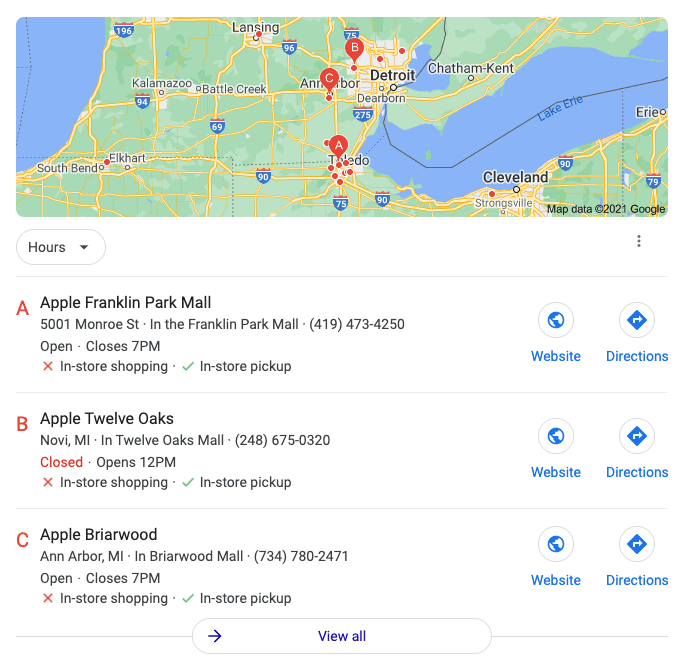
How to Optimize for Featured Snippets
Google doesn’t offer any way to mark your website for inclusion in featured snippets. You can, however, encourage Google to include your website in featured snippets through optimization.
Start by creating a list of search queries that you want to target. Because featured snippets are most common with search queries formatted as a question, such as “how to fix a broken shoe heel” or “why are the days shorter in winter,” you should target relevant questions. After creating a list of search queries to target, you can then create content on those topics. For each search query, create a new page using a question as the title. Make sure your page contains a long and detailed answer in the body text.
How to Optimize for Google’s Knowledge Graph Panel
To optimize your website for Google’s Knowledge Graph Panel, you must focus on increasing the authority and credibility of your site’s brand. If Google doesn’t trust your website’s brand, it won’t reward it with a Knowledge Graph Panel. The Mountain View company only includes credible and trustworthy businesses in this special property. Therefore, you should work on raising brand awareness and attracting more customer reviews. As Google begins to trust your website’s brand, it may reward it with a Knowledge Graph Panel.
You can also increase your website’s chance of scoring a Knowledge Graph Panel by using schema markup. Google algorithm uses structured data from websites’ schema markup to create Knowledge Graph Panels. With schema markup, you can tell Google essential information about your website’s brand. This can include its physical address, phone number, and official logo, which it may include in a Knowledge Graph Panel.
If your website successfully lands in a Knowledge Graph Panel, you may discover that some of the information about your website’s brand isn’t correct. Maybe it features the wrong address, or perhaps it features the wrong founders. Regardless, if your website’s Knowledge Graph Panel contains inaccurate information, you can ask Google to change it. Access your Google account and click the link at the top of the Knowledge Graph panel labeled “Suggest an edit.”
How to Optimize for the Local 3-Pack
If you operate a local business, you should create a GMB property to reach more zero click search users. With a GMB property, users will be able to find your business on Google Maps. And assuming your GMB property is complete and accurate, Google may include it in the local 3-pack.
You can create a GMB property for free by logging in to your Google account and visiting google.com/business. On the GMB homepage, click the large “Manage now” button. You can then search for your local business to see if another user already has it. If your local business isn’t on GMB, you can proceed to create a GMB property for it. You can do this by clicking the “Add your business to Google” link.
Don’t Discount Zero Click Searches
Don’t be fooled into thinking zero click searches are useless. While they won’t directly drive traffic to your website, they can still complement your digital marketing efforts. Zero click searches raise brand awareness, boost credibility and encourage more returning visitors. All of these can help your website succeed.
Link Software has provided our clients with web development and SEO services for over a decade. If your company needs help with zero click searches or any other issues with your website, don’t hesitate to contact us for help.