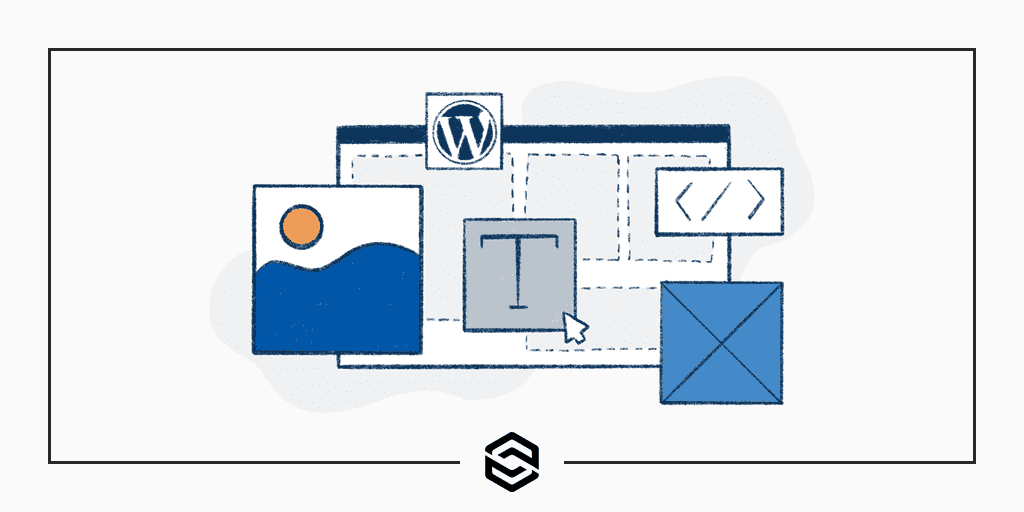
What is the Right Page Builder Plugin for Your WordPress Site?
Last Updated January 21st, 2022 · WordPress
Elementor is one of the most popular WordPress plugins. This page builder plugin currently has over 3 million installations. But Elementor is far from the only game in town. The WordPress space is full of viable page builder options.
You could use Beaver Builder, Divi, Site Origin, or Thrive Architect. There are over 15 different WordPress plugins to choose from that offer some kind of page building or drag-and-drop interface. The list of choices is growing by the month.
What makes these page builders different?
It’s our opinion that the differences between these products aren’t that dramatic. In terms of features, these plugins generally match each other in functionality. The two big separators between them all are pricing and how much they rely on a specific theme to work.
Pricing
You can start using Elementor or Beaver Builder for free. This certainly helps explain their popularity. Each is compatible with practically every WordPress theme. You can also extend each of these page builders with paid add-ons and features.
Some other page builders require you to pay an upfront fee to get started. You get support and updates which is typical in the WordPress plugin ecosystem. You can swap out your theme and, for the most part, everything will continue to work as you have it built.
Theme Integration
Some page builders come bundled with a premium theme or subscription theme service. Divi is a popular example that uses this model. You get access to Divi by subscribing to the Elegant Themes subscription theme service for a yearly fee.
Major WordPress theme sellers saw the future and built their own page builder plugins. Now we have a series of segmented service markets. People call themselves “Divi Developers” instead of “WordPress developers” now to stand out.
Which Page Builder Do We Think is the Best?
At Link Software we think asking which page builder is the best is actually a trick question. The right answer to us is that you shouldn’t be using a page builder plugin at all. We don’t use page builders for any new client designs and suggest clients with sites already using one consider changing.
Here’s a recent example of why we feel this way:
We took on a small job for someone with a WordPress website. The site used one of the popular page builder and theme combos. The site needed a few minor changes but nothing significant. It should have been a job that took a matter of minutes.
The bloat and bugs that came with the installed page builder turned a five-minute task into an hour-long one. The fix involved a series of frustrating content rebuilds. We had to reconstruct several portions of the site from scratch because the page builder simply lost the content.
Build What You Need, Don’t Pay for Features You’ll Never Use
Page builders naturally just get in the way. They have to try and be all things, to all situations, in order to capture the largest amount of customers. The problem is that by giving everyone the same giant amount of options you create clutter and interface bloat. This negatively impacts people who only need a small subset of the options available to them.
A properly built theme would have made the above job so simple that the owners could have done it themselves for free. There are plenty of ways to build attractive, functional WordPress themes from scratch. These themes are easy for clients to use and don’t cause unnecessary support and maintenance costs after the fact.
The Elements for Success Already Exist
WordPress is a great publishing platform for websites of all shapes and sizes. The theme system is easily extendable. The use of features like custom post types makes it possible to use WordPress as a true content management system. It shouldn’t take multiple menus and layers of templates in a page builder to change the text in a footer.
As WordPress shifts itself away from the Classic Editor of old and into the new world of the Block Editor the need for page builders is changing. Web design firms and developers are now able to use the power of the new editor and blocks, driven by user content created in the back end through custom post types, to create dynamic layouts.
You can do all of this without the added cruft and bloat that naturally comes from page builders.
Why rely on a third-party plugin that is trying to be all things to all people when a skilled WordPress developer can create the same functionality while maintaining a separation of content and design? These sites will be simpler to maintain behind-the-scenes to administrators and load faster and be easier for visitors to browse.
Save Yourself From Vendor Lock In
You are committing to a set way of working when building a WordPress site with a page builder. Your content is directly tied to its layout. What happens if you become unhappy? The transition to a new page builder, or back to the basic editor again, is going to be complicated.
If you want to update your site’s appearance you have to consider how that impacts your content. Existing posts constructed in your page builder are going to have to come with you into the new design. The complexity of your page builder plugin is automatically attached to your new design. You are trapped.
Exacting content out of a page builder is difficult and costly. On the other hand, posts and pages created in the Classic or Block Editor transition into new designs much easier.
The Page Builder Plugin Audience
So who are page builders for? They certainly have their place in the WordPress ecosystem in terms of designers and agencies. Unfortunately, those people are rarely in charge of maintaining a website after it has gone live.
The target audience for page builder plugins right now are design firms and marketing agencies. These groups are doing quite well for themselves building websites on top of popular themes and page builders. A $99 premium WordPress theme, combined with a page builder plugin and a few paid add-ons, is a great foundation for non-technical companies to bid on and win projects from clients.
Page builders are a common way for consultancies to quickly turn around website projects without having technical staff on hand. They leverage their expertise in visual arts, copywriting, and marketing against their lack of development knowledge or awareness. The result is a completed website that typically suffers from slow loading times and complicated editing experience. This usually leaves clients helpless after the site has launched.
Your WordPress Site Should Work For You, Not Your Design Agency
Page builders are products that seem great on the surface. You’ll be told that it will give you so much power and control of your content. What you won’t be told are the downsides and the learning curve that will come along with those supposed benefits.
WordPress is ready out of the box now to give you the power and flexibility you need. Use additional plugins sparingly for speed, simplicity, and even security concerns. You can get your company’s WordPress-powered site heading in a new direction. Contact us for more information on how Link Software can help.