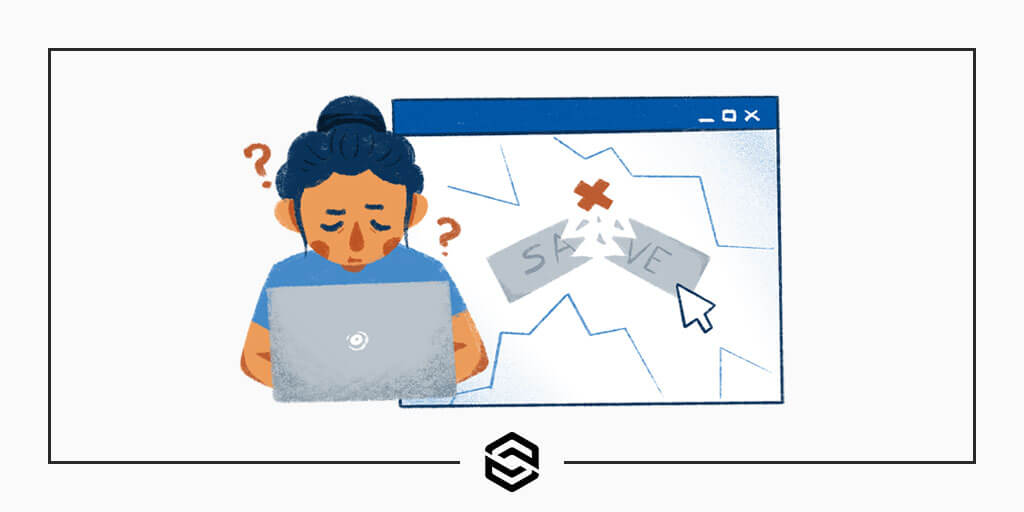
Fixing a Broken WooCommerce Product Update Button
Last Updated January 21st, 2022 · WordPress
One of my clients recently had trouble updating the products in their online store. They weren’t able to save any of the changes they were making. It turned out they had a broken WooCommerce product update button on the admin side of their site.
The update button had gone unresponsive. You could click on it until your mouse broke and nothing would work.
This was happening for all product types: simple, variable, etc.
I disabled plugins and did all of the things people tell you to attempt when a plugin is broken. Nothing worked.
It’s Not Your Fault
It turns out the reason you run into a broken WooCommerce product update button is due to a form validation issue. A JavaScript error caused by the Download limit and Download expiry fields is preventing form validation from being completed on the product.
You might say to yourself, like I did, that your product doesn’t use those fields. Well, if you change your product’s data type to Simple product and click on the Downloadable checkbox you’ll see the following:
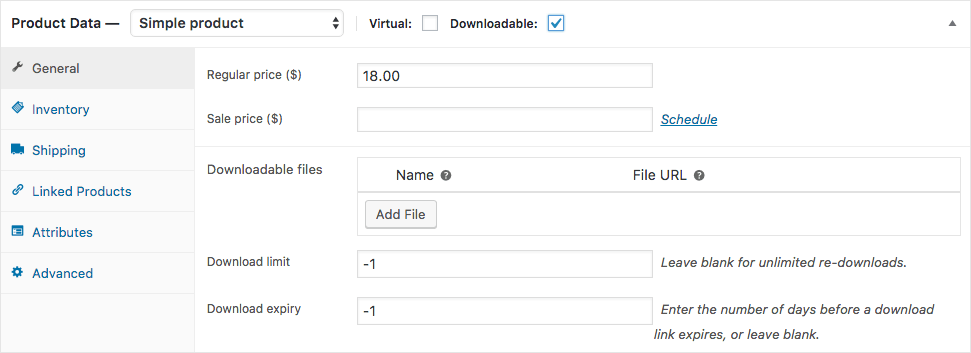
The Solution
The way to fix the broken form validation is to delete the “-1” values that have been assigned to Download limit and Download expiry. Clear out those values. Mark the Downloadable checkbox. Then save the product.
Follow those steps even if your product’s data type is not supposed to be Simple product. Your settings for other types (like variable product) will still be saved through this process. Your data will not be lost in the process.
Save your product. Then uncheck the Downloadable box, set the Product Data type to what it was before, and save again. Now the broken button and saving problem has been fixed.
Rinse and repeat for all of your other WooCommerce products with broken buttons and you’ll be good to go.
How Does This Happen?
WooCommerce is a complicated beast of a plugin. I was never able to figure out why this problem came about. There was a version rollback that may have been the culprit. In other words, we aren’t entirely sure.
Looking for more help with WooCommerce?
Link Software LLC offers a wide variety of WordPress plugin development services. Contact us today to learn more about what we can offer.
Finally, you may be interested in checking out our latest plugin: Remove WooCommerce Features.
With this plugin, you can remove and disable dozens of unwanted features. That includes parts of your site that WooCommerce, and your store’s theme, have enabled by default. Turn off specific checkout fields, remove related product listings, hide quantity buttons, and much more.